April 2018, Vol.245, No.4
Features
Managing the Adjacency Gap in Pipeline Control Rooms
By Ian Nimmo, President and CEO, User Centered Design Services Inc.
Initially, control rooms were treated as a place for high-tech equipment and were not very people friendly. With little or no thought to kitchens, bathrooms or permit rooms, they were kept extremely cold as a means of cooling bulky computer equipment. When it came to design, people were an afterthought.
As control rooms evolved, equipment became more remote, and the introduction of fiber-optics and KVM switches (a hardware device that allows a user to control multiple computers) has allowed for more localized equipment.
With the advent of human machine interfaces (HMI), the evolution of control rooms has led to the development of more of an office type environment. The pipeline industry is one of the leaders in this area and many companies are using present office space as control rooms.
The down-side is that those were originally designed as offices and then converted into a control rooms, with no consideration for room adjacencies, ceiling heights or style.
When developing room adjacencies, which are the other rooms that make up a control suite, four adjacencies should be considered:
- Rooms that should have a view into the control room.
- Rooms that need to be close but do not necessarily need a view into the control room.
- Rooms should have no adjacency requirements.
- Rooms that have a negative adjacency should be as far away from the control room as possible.
Adjacency rooms, such as a supervisor’s office, abnormal event viewing room (war room), training or simulator room, should have a view into the control room. Also, a dedicated controllers bathroom should be nearby for convenience and speed.

Rooms with negative adjacencies, like heating, ventilating and air-conditioning (HVAC), can be noisy, and should be further away from the control room. Employee distractions can be significantly reduced by a strategically placed permit room that will help keep foot traffic away from the control room.
Room adjacency is extremely important when designing a larger control room. The efficiency of the workflow and the support for employees depend on it. When control rooms have multiple operators, it must be decided if communications and collaboration between consoles is important.
An oil refinery, for example, requires close collaboration between units and consoles. A good design will include a console adjacency matrix with an effective layout.
Other problems, defined as situation awareness demons, can cause controllers and operators to be distracted or lose focus, potentially leading to costly human errors.
One of the most common problems relates to shift work and fatigue. Low lighting can cause many issues, including the disruption of the workers circadian cycle, a physical, mental and behavioral change due primarily to light and darkness in an environment.
To keep the lighting at a level recommended by International Standards (700 lux) the control room environment needs to have a high contrast. It is also recommended that grayscale colors be used for hazardous materials identification (HMI).
Speaker placement was traditionally recommended at ear height. However, new technology provides a beam of sound that can be contained in a controller’s console environment and not bleed into other areas of the control room. This keeps operators from hearing other controller’s alarms, but it also means if controllers step away from their consoles they won’t hear their alarms either.
To combat this, a light pole alarm system should be used with three or more colored lights that will flash with the priority of the alarm. This allows a controller or console operator to be alerted (Figure 2).
Foot traffic flow through the control room is crucial. Poor room design can increase distractions. Leaving large gaps behind the console encourages people to stand behind the console and distract the controller.
Planning for foot traffic flow is important, and the use of floor materials should be used. Using tile encourages non-essential personnel to walk in a desired direction and carpets act as a barrier for only desired staff to enter (Figure 3). Having keycard access into the control room can stop uninvited staff from casually entering.
Ergonomics and correct placement of screens is important from two critical perspectives. First, having badly placed screens outside of ergonomic recommendations can cause body stress and lead to repetitive stress injuries. The job of a controller is already challenging enough as screens are sometimes monitored for up to 12 hours a day.
Secondly, having too many screens or screens that are mounted too high make viewing more difficult. Bad placement and proper viewing angles are covered by International Standard (ISO) 11064, which specifies ergonomic principles, recommendations and requirements for the design of work stations found in control centers.
The ISO addresses specifications for noise, lighting, temperature, humidity, vibration, viewing angles and other ergonomic concerns. It also encourages good ergonomic practices and provides opportunities for controllers to stand during the shift.

The placement of alarms and HMI can affect the efficiency of operations and a controller’s situation awareness. It is important that these design elements are done in harmony with the design.
A good fatigue risk management plan (FRMP) should be in place that will address hours of service and include fatigue counter-measures. Other counter-measures include providing exercise equipment, which must allow the controller to still view critical alarms and monitor critical pipeline operations.
Communications is a concern for control rooms, as it is estimated 20% of incidents are caused by breakdowns during shift transfers. Failures in shift handover communications, especially around maintenance activities, suppression or shelving of alarms, are often caused by poor communication plans. Communication plans are crucial and should include backup plans with "what-if" scenarios in case of an equipment failure.
Companies can prepare for power failures, by ensuring radios and other important devices are powered by an uninterruptable power supply (UPS) system.
Another consideration is times controllers aren’t engaged in monitoring. There are many reasons why this occurs and it can be prevented. Screens can be designed to ensure controllers maintain the big picture while doing other duties such reading email, filing work orders and doing other PC activities.
To ensure a functional control room, a good understanding of CRM and controller operations is required. There must also be a well-designed alarm management and HMI design. Then it is time to apply the knowledge of ISO 11064 ergonomic design of control rooms with the help of an architect who understands those recommendations. P&GJ
Author: Ian Nimmo works for User Centered Design Services Inc. He has 50 years’ experience as an E/I engineer, as computer services manager and HFE Engineer.
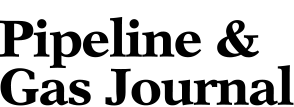



Comments